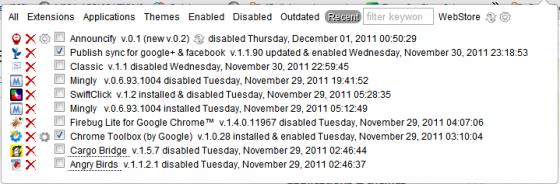Enter Extensions Manager (aka Switcher). This chrome extension handles all your concerns with a pop-up that provides all management options together in a box. You can quickly enable/disable, update, and uninstall apps, themes and extensions. It provides an easy way to access options page for all the items. Each one is displayed with its name, version number and description. Clicking on the name takes you to Webstore page of that extension.
Another good feature of this extension in comparison to regular inbuilt manager is the ability to separate extensions based on their statuses. You have different tabs for enabled, disabled, out-dated and recently installed ones. In addition, you have different tabs for extensions, applications and themes. This tabbed layout saves you trouble from finding that particular extension among many others.
Natively Chrome allows you to have only one theme at a time. But with this app you can have multiple themes installed and select them on the fly. Another cool feature is the HTML5 notifications just like the new mail or chat notification in Gmail. Notification help you instantly know what is going on with what extension. This extension is better than the native manager is and it is very useful especially for those who love to have many extensions. [Install it from the Chrome Webstore]