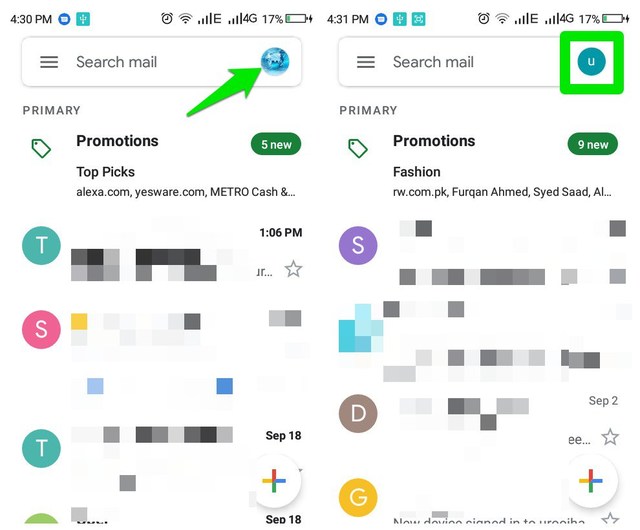All you need to do is swipe upward on your profile icon at the top-right corner to switch to the next account in the list. You can also swipe downward to access the last account in the list, or simply move back to the previous account after switching. Also read: How To Bulk Delete Gmail Emails
The switch happens almost instantly, and it’s much faster than opening the menu and then selecting the account. However, if you have too many accounts logged in at a time, then swipe could be a bit slower as you need to swipe multiple times to reach a specific account. In that case, simply tapping and selecting the required account is still better. So what do you think about this neat feature to quickly switch accounts in Gmail with a swipe? Do share your thoughts in the comments below.