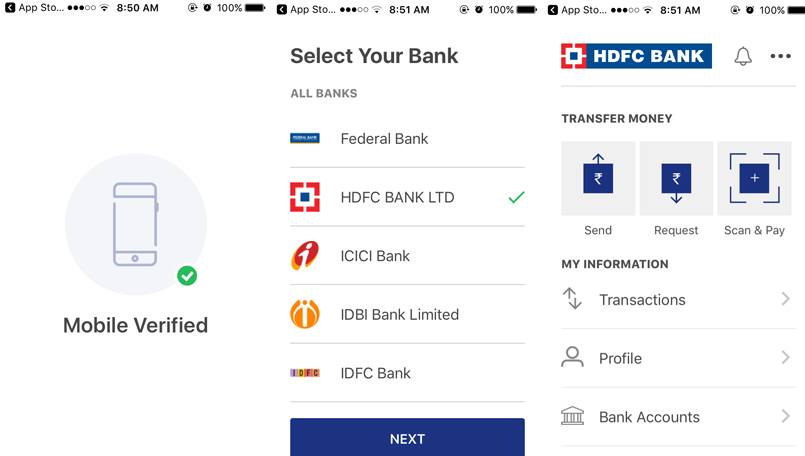How To Download?
The BHIM app for iOS is available on the Apple App Store here. The app is free and you can download from the store directly. One should be vigilant about the logo and the keyword, as multiple applications are pushed in the app store with a range of similarities. The app size is 9.8MB, which makes it slightly heavier than the Android version.
How It Does BHIM for iOS Work?
The iOS version of BHIM app works in a similar fashion as the Android version. Here are the steps to perform different actions on the app.
How to Register And Send Money via BHIM for iOS
After downloading the app, you will be asked to select the preferred language.You can only choose between English and Hindi.The next step asks for your phone verificationAfter verifying, you will be asked to set up a passcodeSelect the bank from the listAfter selecting the bank, select the preferred account if you have multiple accounts in the same bankNow you will be asked to set up a 4-digit UPI PINYou can either send, request, scan and pay through this appThe send option allows you to transfer money to anyone with a mobile number (registered with the bank) or a UPI Payment AddressThe option of verifying the specific payment address is also presentYou can now enter the amount, UPI PIN and click send
How To Request Money via BHIM for iOS
One can also request the payment in similar orderAfter requesting, the payee will receive a request with your virtual payment addressTo authenticate the request, the payer will have to login to their mobile banking applicationThe payment will be made in the similar fashion
How To Scan & Pay Money via BHIM for iOS
Just like any other digital payment platform, the BHIM iOS app has the option of scanning the QR codes and making the payment. After scanning, you need to follow the above-mentioned steps to authenticate the payment.
Recommended: Digital Payments, BHIM App Schemes And More From Union Budget 2017
Other features Of BHIM iOS App
Apart from making transactions, the BHIM iOS app has a feature of My Information column. This highlights all the transactions made by the user through the app along with the pendind ones. The profile section also gives your unique QR code and default UPI payment address. This you can share with other users to receive the payment. The Bank Account section is integrated to allow users to reset or change the UPI PIN and checking account balance. If a user has changed the UPI PIN in any other app, then one can sync it to update it on the BHIM app from this section. For now, you cannot operate multiple accounts simultaneously. If you need to switch then click on the three dots on iOS (More) – choose Change Account. Under this option, you can select the preferred account from the list. Once setting the UPI passcode, a user will not be asked to do it again.
List Of Banks With UPI Support
For now, the following banks are listed:
Allahabad BankAndhra BankAxis BankBank Of BarodaBank Of IndiaBank Of MaharashtraCanara BankCatholic Syrian BankCentral Bank Of IndiaCity Union BankDCB BankDena BankFederal BankHDFC BankICICI BankIDBI BankIDFC BankIndian BAnkIndian Overseas BankIndusInd BankKarnataka BankKarur Vysya BankKitak Mahindra BankOriental Bank Of CommercePunjab National BankRBL BankSouth Indian BankStandard Chartered BankState Bank Of India (SBI)Syndicate BankTJSBUCO BankUnion Bank Of INdiaUNited Bank Of INdiaVijaya BankYes BankCity Union Bank
So, these are the basic features and steps to use the BHIM iOS App. In the near future, the app will be updated with more languages and banks. Compared to the Android version, the BHIM iOS app lacks in the security benchmark. The added security features in the Android version includes the option of disabling the visibility of the mobile number in the UPI address and option of restoring forgotten passcode. It also offers the option of reversing a payment received.