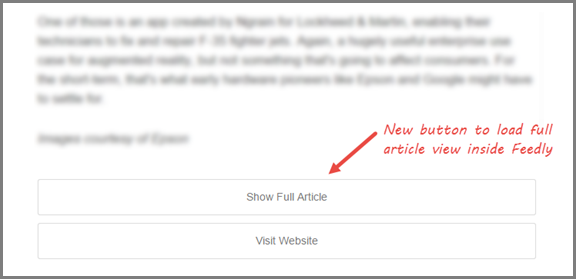In reality, this is not Feedly’s fault as it’s up to the provider website to offer full content or just few paragraphs in their RSS feeds. Websites do this so users visit their websites to read complete article and earn them page views. However, we can bypass this restriction and read full content of article without leaving Feedly.
Follow these steps to get full article view in Feedly:
Step 1: Sign up for Readability. Step 2: Go to Readability Settings > Account. At the bottom, you will find option to create a test application. Create one by giving any name and description. Step 3: You will be provided with API key token (example). Save this token. Step 4: Install Full Feedly extension from the Chrome store. Step 5: Now go to the extension options, select Article Extraction API as Readability and paste the API key obtained in step 3. Step 6: Save the options. Now you can read full articles for any RSS feed by clicking on Load Full Article button in partial feeds. Now no more missing feeds, get full article views in Feedly.
How does it work? Readability is a website that fetches articles from any website and presents it in a beautiful readable format. It removes ads, social media clutter and unnecessary formatting. With Readability API, you can extract the article content. The Full Feedly extension uses this API to extract the article contents and plug it back into Feedly. Is it safe to use? The extension is open source and Readability API is available for free to anyone for personal use. It is safe to use however website owners may not want you to use it as it decreases their page views. For now, this method works only with Chrome. None the less, no more just previewing of articles. Enjoy your full article content. Also check out Feedly’s Tips and Tricks to make maximum out of it.