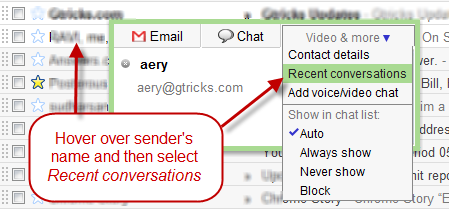We have previously discussed how you can sort mails by size, labels and subject. But often we need to group similar mails to view the entire conversation from the specific sender or recipient. You can easily do this by following the below steps in your Gmail inbox: Step 1. Hover over the sender’s mail in Gmail inbox whose messages you want to group. Step 2. A box will pop-up showing senders name and email address along with his picture. Step 3. Click on the more dropdown and select recent conversations.
Step 4. That’s all. All the messages belonging to that sender will list up.
Note the terms in the Gmail’s search box: from:(sender@email.com) OR to:(sender@email.com). It is these search operators, from: and to: that has resulted in a list of mails from particular sender. You can find more Gmail Search Operators here. Tip: To view messages which you have already deleted, just add in:trash to your search terms.