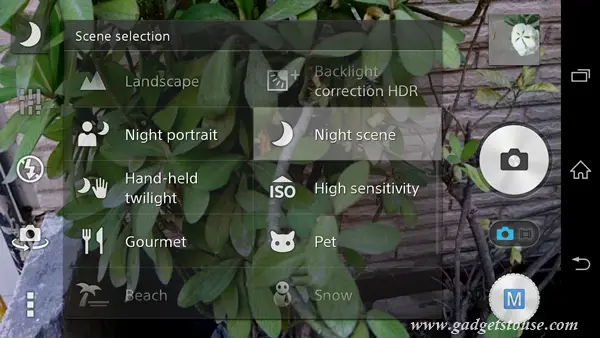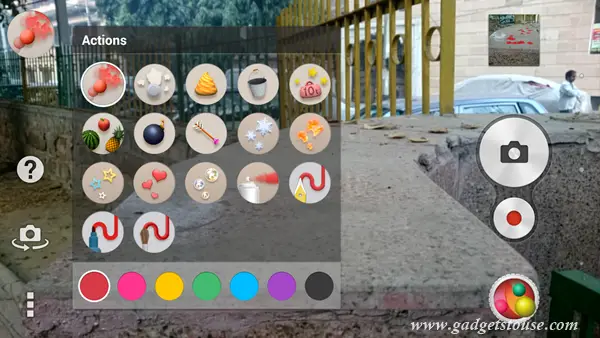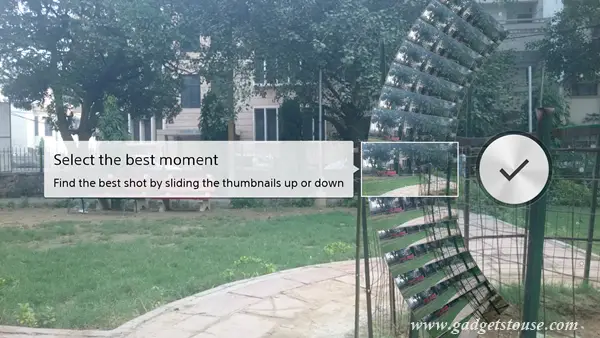The Xperia Z3 camera has the highest MP count if you compare it to any other Android phone, but Megapixels is hardly a criteria to judge camera quality (The Sony Xperia Z1 was proof enough), especially in flagship devices. Let’s take a look at how Xperia Z3 performs and competes with the rest of big guns.
Quick Camera Specs
Rear Camera: 20.7 MP, 5248 х 3936 pixels in Manual Mode, 264 x 2448 (8MP) in Superior Auto, 1/2.3” sensor size, With LED flash, Auto Focus,Video Recording: [email protected], [email protected], [email protected]Front Camera: 2.2 MP, [email protected]Camera Modes: Superior Auto, Manual, Sound Photo, AR fun, Multi-camera, Face in, 4K Video, Timeshift Video Live on YouTube, Background Defocus, AR effect, Creative effect, Info-eye, Timeshift Burst, Social live, Sweep Panoroma, Evernote and other downloadable modes.Optical Image Stabilization: YesDedicated Camera Key: YesShutter Speed: ModerateAF Speed/ sensitivity: Moderate
Camera Hardware
Essentially, the 20.7 MP Exmor RS CMOS camera is the star of the show with a large size of 1/2.3" and pixel size of 1.12 micrometer. Fitting that large a sensor, without a noticeable camera bump is an achievement in itself. To put that in perspective, benchmark Lumia 1020 lead the race with a 1/1.5" sensor and the iPhone 6 Plus features a 1/3 Inch camera sensor. The sensor is also extremely sensitive to light and the ISO rating for this one is boosted up to 12800. You can see how much difference this makes in daylight shots. On top, Sony has used a 25 mm wide high end G Lens (comparable to Zeiss optics). A small dedicated camera key is also present which can be set to unlock your phone and open the camera app – a feature which is not just useful in regular life, but also in underwater conditions which might be a rare occurrence for a regular user, but is something that Sony prides itself on.
Camera Software
Like other Xperia flagships, Xperia Z3 offers all kinds of modes, filters and effects in the book. To begin with, you can choose from Auto mode and Manual Mode. The Superior Auto Mode, chooses what’s right for you and knows all the right settings. However, all images captured will have 8 MP resolution. If you wish to capture full resolution shots, you will have to opt for Manual mode. The max 12800 ISO setting is reserved for Superior Auto mode only. Manual Mode is the only one which can be used to capture full 20 MP images. With full resolution, you can only select 800 ISO. HDR setting is available in manual mode, but only if you select 8 MP resolution.
Kind of Modes
Lets take a look at some of these interesting software modes in Action AR Fun Mode This allows you to add fun objects and inscriptions on your images, before you take the final shot.
Background Defocus Mode This allows you to choose where to focus after clicking the image.
Info-eye Mode This mode can help you know more about what you see from your viewfinder. It can be used to scan objects and automatically update your self with more information regarding them.
Creative Effect Mode This mode is basically a collection of filters you can experiment with
Timeshift Burst Mode
Rear Camera Performance: low light, artificial light and daylight
Indoor Shots
Indoor Daylight Shots
Outdoor Shots
The autofocus is snappy and consistently works well. There was no visible shutter lag. Colors were mostly accurate, but the Sony Xperia Z3 generally had a cool color temperature for images. 8 MP Superior Auto shots have slightly lesser details, but this isn’t very noticeable, especially on the Z3 display. The HDR mode is hidden in the Superior Auto Mode only.
Video Recording
Xperia Z3 can record 4K videos, mostly maintaining a frame rate of 30fps. While 4K videos wouldn’t be too useful unless you have a 4K device to watch them on, just like slow-motion ones, It is the indoor videos that come out great on the Sony Xperia Z3. Sadly, the same cannot be said about outdoor videos taken in daylight. While the phone does well in terms of color temperature, it kind of takes time to adapt to the light difference from shade to daylight. Light interpretation is something that Sony still needs to work on. Video sample coming soon
Conclusion
The Xperia Z3 Camera was indeed quite impressive and easier to use. The Auto Mode works decently. Most shots portrayed natural colors, even in low light conditions. While shooting selfies, some Noise is noticeable under low light conditions. The Xperia Z3 rear camera is what you expect from a flagship device of a tier one Android manufacturer, although it still falls short of Lumia 1020 stardom.