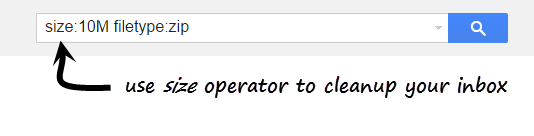To Search Gmail by Size, Use size: search operator
Search format is The search operator searches in bytes by default. You can also use M to search in megabytes. You can also use multiple search operators together for conveniently finding large mails with special properties. For example: You can also use filename operator to search by file type. For example – filename:(mpg OR mpeg OR avi OR wmv OR mov) searches for mails with videos in attachments. Similarly you can use filename:zip OR rar or MP3 to quickly find space hogging mails. Google’s free space is shared between all Google products – Gmail, Drive, Photos etc. Transferring attachments from Gmail to Drive will not have have any effect on total storage.