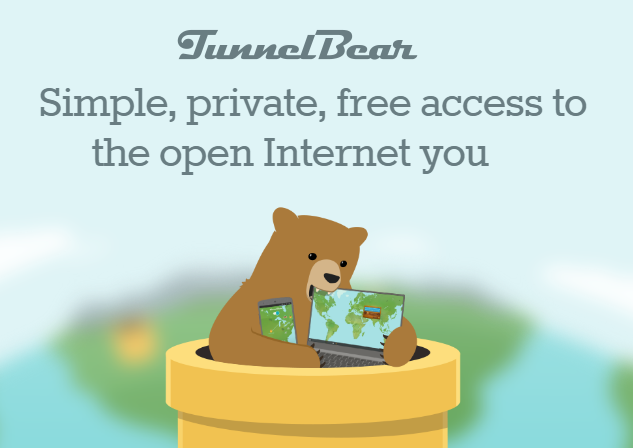VPN
A Virtual Private Network (VPN) conquers this issue. There are many VPN services being offered. Most of them are paid, while few of them are free as well like TunnelBear. It’s not only free but also has a hassle-free interface wherein you can even select the country you want to browse through.
VPN, as the name suggests, is a “Virtual Private Network” which allows you to tunnel your traffic through a secure, encrypted channel and pass it on the other side when you are connected to an open network. A VPN converts a public network to a private network for you. It uses the public network (usually the Internet) to connect remote sites or users together. The VPN uses “virtual” connections routed through the Internet from your private network to the remote site you are visiting. By using a VPN, you can ensure security as well, anyone intercepting the encrypted data can’t read it.
Installing TunnelBear
Following a simple step-wise description to use the TunnelBear VPN service. Step 1: Reach out for chrome extension here.
Click on “Add to Chrome” button.
Now click on the “Add extension” button.
Since this is your first encounter with TunnelBear, make an account to use the VPN service through it.
Viola! Here you are browsing, no wait tunneling :P privately. NOTE: Though TunnelBear is free but it has a particular browsing limit (250mb per month) for this service. And it can extend as well but you have to pay for it. Latest TunnelBear Torrent is a very easy and easy-to-use interface that has two buttons that resemble the controls of a television. Also, you can even select the country you want to tunnel through as depicted. Click on the TunnelBear extension button present in the Chrome Bar and click on the country to change it.
Well the VPN application is not only used when you need to browse the geo-restricted content. But we also recommend you to use it while you are connected to any public network to protect the data being sent over the network. If it is prone to contain sensitive information. Some * points to keep in mind while using VPNs: That was all from our side, if we think we missed on something don’t retrain to comment below.